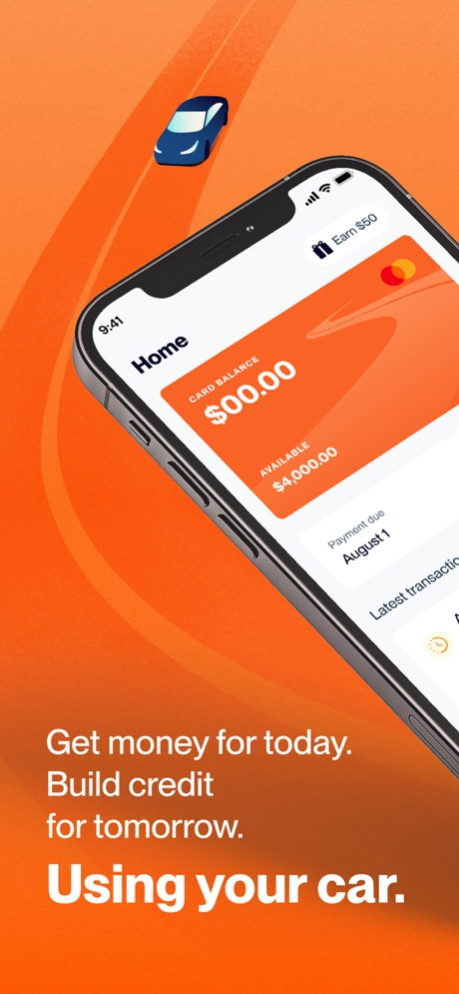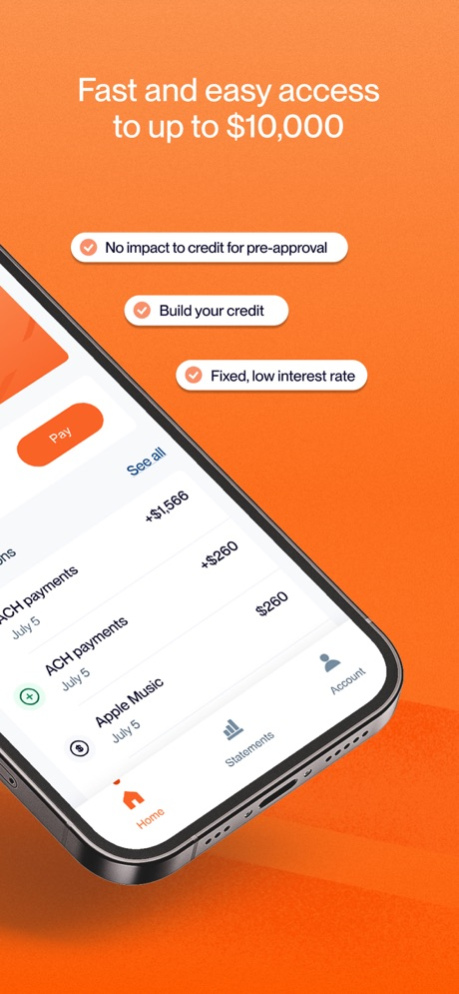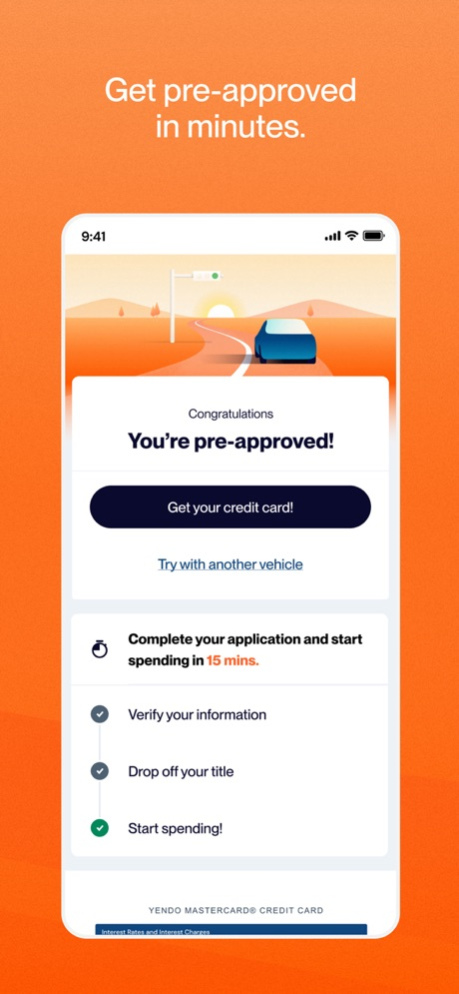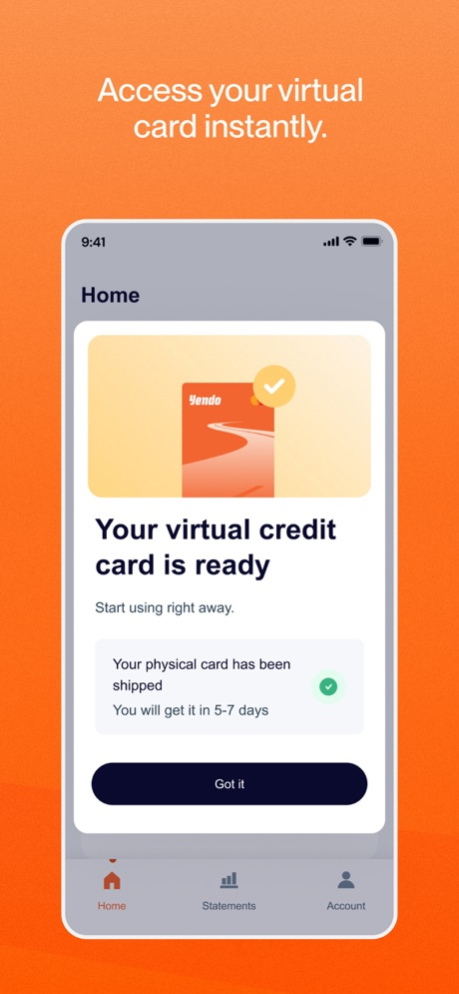Yendo 1.40.1
Continue to app
Free Version
Publisher Description
Credit Backed By Your Car
Yendo is the world's first credit card based on the value of your car.
Quick, easy, and flexible, Yendo provides up to $10,000 in revolving credit without the high rates and hassle of a loan.
UP TO $10,000 - Yendo provides revolving lines of credit up to $10,000 based on the value of your car.
GREAT RATES - Smarter technology built by people who care means lower interest rates. See our current APRs on https://www.yendo.com.
BUILD CREDIT - Yendo reports to the three major credit bureaus.
STAY IN CONTROL - With our Yendo app, you can manage your credit card activity, review previous purchases, and freeze your card
ABOUT - At Yendo, we believe everyone should have access to fair and affordable credit. We understand life can be unpredictable, and the right financial partner can help you navigate the twists and turns. With our Yendo Credit Card, you can get up to $10,000 at an affordable rate by using the equity in something you already own - your vehicle! And we report to the three major credit bureaus, which can help you build the credit you need for a more secure financial future.
INCREDIBLE - You actually read this far, thanks! We can't wait to grow with you!
Yendo credit cards are issued by Cross River Bank, Member FDIC, pursuant to license from Mastercard International.
Apr 24, 2024
Version 1.40.1
v1.40.1
-------
Bug fixes and improvements
About Yendo
Yendo is a free app for iOS published in the Accounting & Finance list of apps, part of Business.
The company that develops Yendo is Yendo Inc.. The latest version released by its developer is 1.40.1.
To install Yendo on your iOS device, just click the green Continue To App button above to start the installation process. The app is listed on our website since 2024-04-24 and was downloaded 0 times. We have already checked if the download link is safe, however for your own protection we recommend that you scan the downloaded app with your antivirus. Your antivirus may detect the Yendo as malware if the download link is broken.
How to install Yendo on your iOS device:
- Click on the Continue To App button on our website. This will redirect you to the App Store.
- Once the Yendo is shown in the iTunes listing of your iOS device, you can start its download and installation. Tap on the GET button to the right of the app to start downloading it.
- If you are not logged-in the iOS appstore app, you'll be prompted for your your Apple ID and/or password.
- After Yendo is downloaded, you'll see an INSTALL button to the right. Tap on it to start the actual installation of the iOS app.
- Once installation is finished you can tap on the OPEN button to start it. Its icon will also be added to your device home screen.